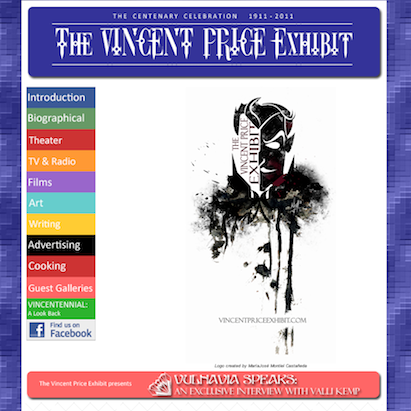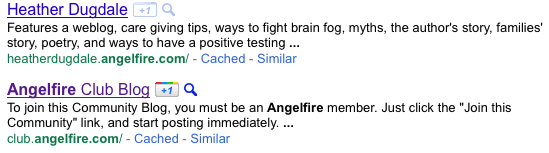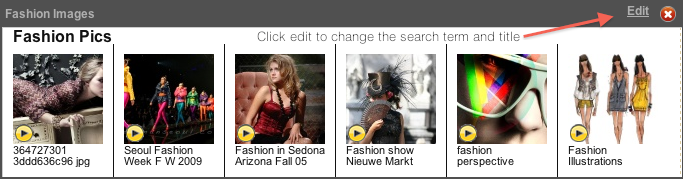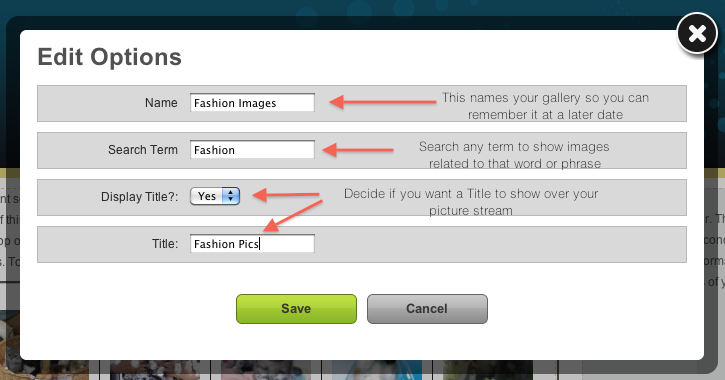New Add-ons! Weather & Weather Zombie
Topic: Add-ons
Our ever-expanding library of add-ons added two new members today: the Weather add-on and the Weather Zombie add-on. Now you can share the weather from your hometown, where you are on vacation, or wherever you choose with your visitors and you can even give it an undead twist. In the editor, you can choose your city, region (for the US & Canada), and country plus you can select your unit of measuremet as either Fahrenheit or Celsius. Add additional weather add-ons to show different locations or allow your visitors to search for their own locations by displaying the search bar.

Your add-on will look different depending on where you place it on your page (in the content, sidebar, header, or footer). Here's an example of the weather add-on placed in the content section:

You'll see the last time that the weather was updated, the high and low for the day, current conditions, and the times for sunrise and sunset.
The Weather Zombie add-on has the same editor and displays the same information but is a little more animated. Depending on your weather, your zombie forecaster will change! For example, today's a scorcher in Cairo so...

The Zombie is dressed for the weather! Whereas in Fairbanks, AK, the weather is much nicer...

So the Zombie changes for the occassion.
Whichever add-on you choose, either makes a great addition to your site and keeps you updated at the same time!